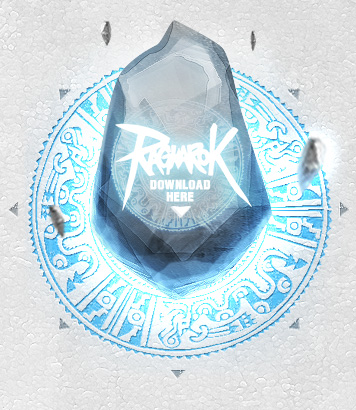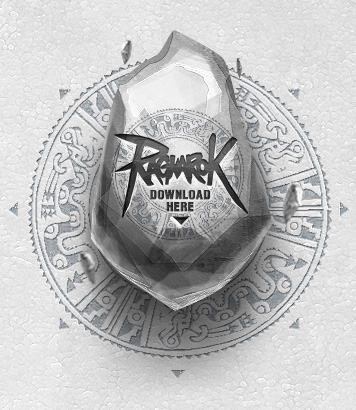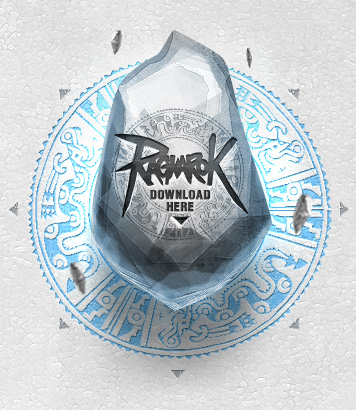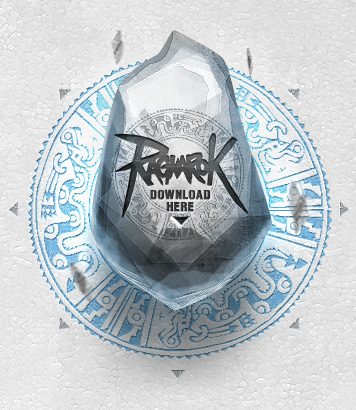Download
Ragnarok 2 > Download > ClientDownload
Game Download
In order to download and install Ragnarok Online 2, please follow the instructions below:
- Make sure that your computer meets the minimum system requirements to play Ragnarok Online 2.
- Click on the graphic to the right to download the game install.
- Save the file to your computer.
- Once the download is complete, run the saved file from your computer and follow the prompts given.
- Once installed you will see a Ragnarok Online 2 icon on your desktop which will allow you to login and start playing.
*NOTE: A Ragnarok Online 2 Account is required to access the Ragnarok Online 2 game servers.
| Minimum Requirements | Recommended Settings | |
| CPU | Pentium 4 2.0 GHz | Intel Dual Core 2.0 GHz or above |
| RAM | 1 GB or more | 2 GB or more |
| Graphics | VGA GeForce 8600 or later 256 MB of VRAM (Graphics card supporting Shader 3.0 or later) | VGA GeForce GTS250 or later 512 MB of VRAM (Graphics card supporting Shader 3.0 or later) |
| HDD | At least 14 GB | At least 20 GB |